If you are a restaurant owner that has grown through rapid expansion, or franchise management, you have surely experienced the challenges that come with scaling a restaurant supply chain. As the business scales, the operations become more complex. The supply chain diversifies and the marketing flexes to match the brand’s customers. This ultimately expands the menu complexity, resulting in a challenge for each restaurant manager.
How do menu management systems help scale your restaurant?
Menu management systems provide restaurants with the right tools to scale their menu as their footprint expands. A menu management system is integral in versioning print or digital menus for multiple restaurants. Versioning menus refers to changes in price changes and menu selections, such as appetizers or lunch specials that differ across unites. As the brand scales, it must maintain a sense of locality through offering food specials and pricing that mirror the culture of the community. For example, restaurants on the coast may offer more daily seafood specials compared to those in the Midwest. If you plan to create hundreds of menu versions by manually changing the prices, food selections, and artwork, you may find this is more costly to the restaurant. Manual changes are charged by the hour. Also, the copy and pasting of price changes can ultimately lead to more mistakes.
Benefits of a menu management system:
- Increase efficiency when designing hundreds of menus
- Increase localization of menus with easy versioning
- Reduced manual entry and typing errors
- Extensive reporting for price and menu offerings across all stores
- System rules ensure consistency across brand standards
Database versioned menu files
A menu management system utilizes a database that powers the design and content of your art files. A user from each restaurant, or franchise group, can login to their online portal and make changes to their menu content in real time. This does not mean it is the wild west and changes can be made with no oversight. As we will cover later, rules can be created to guide the manager’s selections and pricing.
The menu content edited by the manager is stored in a database. This same copy is used to automatically design and version print-ready art files. You can skip the emailing back and forth with a designer, sending multiple versions of a spreadsheet. The speed at which your locations menu files are ready to print will increase dramatically. Also, because the menu details are saved in a database, it makes reporting very easy. You can run reports across hundreds of locations to better analyze price or food items offered.
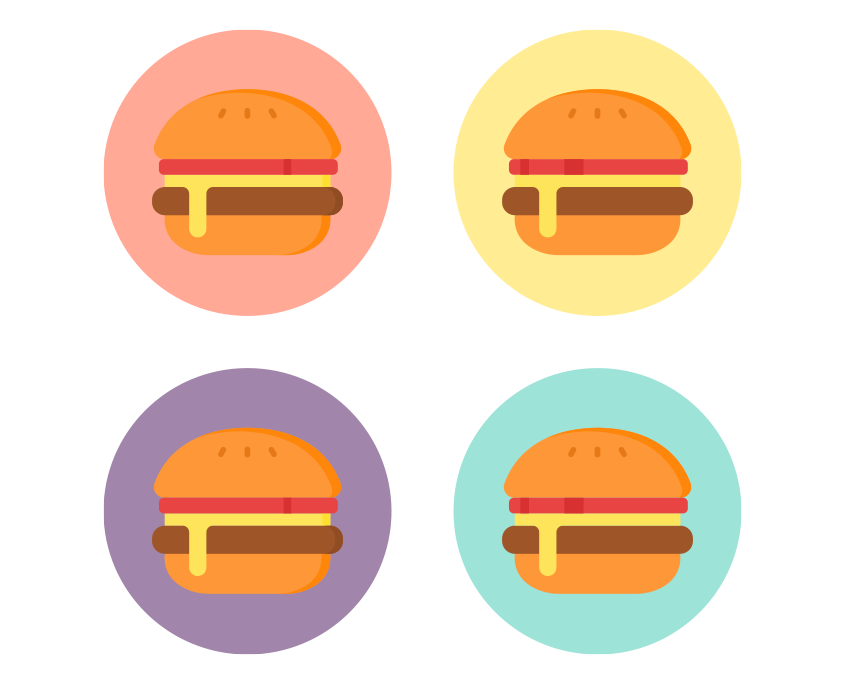
Creating menu rules – Core vs. optional items
Menu management software specializes in limiting franchisee choices through predetermined rules. These rules may include price high and low ranges, limiting the number of food offerings by section, or even locking in certain images that must be displayed. The rules can be decided by corporate or your marketing department. Often times, rules are there to help with creating the right mix of core vs. optional items. Core items are the primary or staple items offered by the restaurant brand. Consistent availability of these items often result in them becoming tied to the brand image. Optional items can still be guest favorites, but they may not be a guaranteed at every single store.
Take the appetizer section for example. If you would like there to be a range of 10 to 12 appetizers available, corporate can use rules to say that 8 of the appetizers must be core items. Managers cannot remove these 8 core items from the section. The rule would also allow the manager to choose 2 to 4 more optional appetizers to reach the 10 to 12 item range. This same scenario can be applied to any section of the main menu, or secondary products such as dessert menus, lunch menus, or drink menus. Instead of relying on a designer to reference a rule document and constantly communicate with managers, menu management software can facilitate this experience in real time.
As the menu becomes more complex and tailored to customers by region, rules offer flexibility within bounds set by the brand. This technology enhanced process supports localization of the menu, while ensuring brand standards.
What reporting does menu management software offer?
Menu management software offers reporting by location or across multiple locations to better understand your brand’s pricing or menu item selection. Reports can be tailored to facilitate internal processes such as updating POS systems or third party delivery systems. Also, they can simply be used to analyze your menu. Many third party tools that your restaurant uses to display the menu allow you to upload your menu in the form of a spreadsheet. Utilizing a menu management system allows you to leverage your database of the most current pricing and item information. This allows you to repurpose data downstream to POS, delivery sites, your website, etc.
Here are a few popular menu overview reports:
- Price Variance Report: Compares a baseline menu code’s pricing to other code’s menus
- Price Groups by Tier: Compares prices of menu codes grouped by tiers
- Item – Price Comparison: Compares items and pricing to a selected previous rollout to display changes
When should I use an API for my data?
If you would like to integrate your menu management system with an internal system or a third party software, an API may be the best approach. An API allows you to send menu data containing menu pricing, item selections, images, etc. for each store. This approach works well for eliminating the manual uploading of reports to other systems. Also, if the menu changes frequently, an API can automatically update to capture these changes daily or weekly.
Get in touch
Commercial Print
Restaurant Print
Menu Software
Trabon Group
420 E. Bannister Rd.
Kansas City, MO 64131


